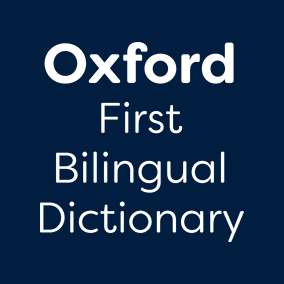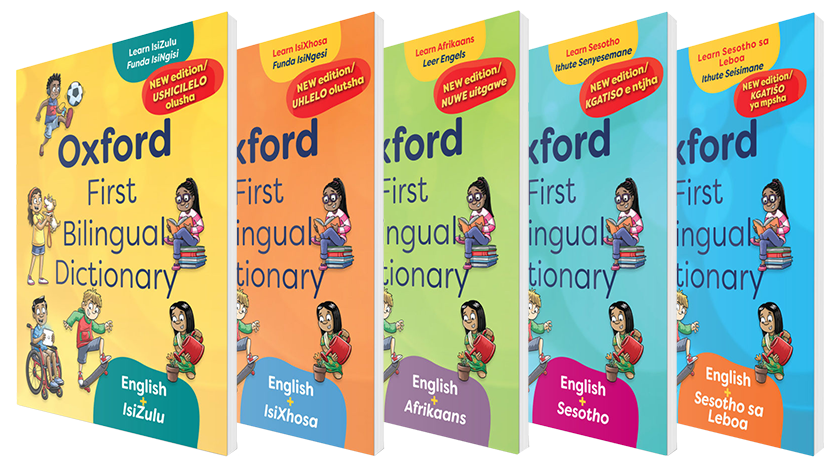So you’ve been prescribing Oxford University Press Southern Africa titles for a while now, and maybe some of you have taken advantage of the Learning Zone platform. But what exactly can Learning Zone offer to your students and to you as a lecturer?
Here are some features on Learning Zone that we bet you didn’t know about:
- You can change the availability of assessments.
- You can select when the assessment will begin and end. Simply click the arrow button next to the chapter assessment.
- You can check the questions and answers of the assessment under the same tab.
- Not only can you see the class average of an assessment, you can also see individual results by clicking on the average result bar.
If you are new to Learning Zone, here are a few pointers to help you get started:
- You can register yourself as a lecturer and within 24 hours you will receive your log in details.
- If you’d like to give your students access to a course, simply provide them with the unique Student Access Code. When they register on Learning Zone as students, they will need to provide this code when completing the registration form.
- Students can register themselves by following the same registration process as lecturers but instead select the “register as a student” option.
These handy infographics will take you through a step-by-step process on how to register on Learning Zone and how to give your students access. If you still come across any challenges along the way, you may send your queries to za.learningzone@oup.com