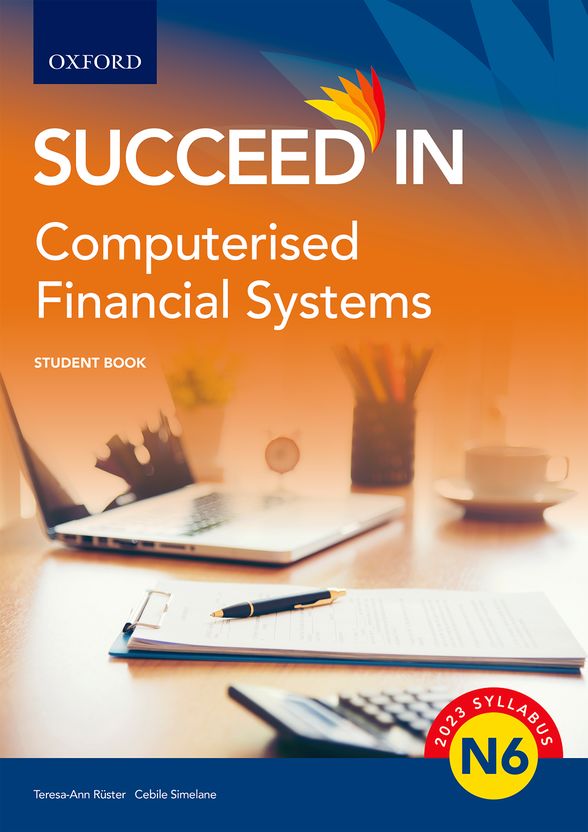MODULE 1 SALARIES AND WAGES SYSTEM: PAYROLL PACKAGE
Starting point
Unit 1.1 Characteristics of a payroll package
Unit 1.2 Installation procedure
Unit 1.3 The reference manual issued with the package
Unit 1.4 The Help feature for quick reference
Unit 1.5 The requirements of the South African Revenue Service
Unit 1.6 The payroll menu system
Unit 1.7 Payroll system parameters
Unit 1.8 Procedures to record
Unit 1.9 Year-end procedure
What you have learned and where to next
Revisiting learning outcomes
Assessment
MODULE 2 LABOUR COSTING IN SPREADSHEETS
Starting point
Unit 2.1 Time sheets
Unit 2.2 Labour cost statements
Unit 2.3 Labour cost analysis presented in a spreadsheet
Unit 2.4 Labour cost analysis presented in graphics
What you have learned and where to next
Revisiting learning outcomes
Assessment
MODULE 3 ADVANCED SPREADSHEETS
Starting point
Unit 3.1 The date function
Unit 3.2 Database functions
Unit 3.3 Graphic functions
Unit 3.4 Macros
Unit 3.5 Print functions
Unit 3.6 Multi-sheet spreadsheets
What you have learned and where to next
Revisiting learning outcomes
Assessment
MODULE 4 CMA APPLICATIONS IN A SPREADSHEET
Starting point
Unit 4.1 Marginal cost accounting in a spreadsheet
Unit 4.2 Absorbing cost accounting in a spreadsheet
Unit 4.3 Spreadsheet presentation of break-even quantities
Unit 4.4 Spreadsheet presentation of break-even values
Unit 4.5 Graphic presentation of break-even analysis
Unit 4.6 Draw up a contract costing account
Unit 4.7 Draw up a contract costing statement
What you have learned and where to next
Revisiting learning outcomes
Assessment
MODULE 5 BUDGETS IN A SPREADSHEET
Starting point
Unit 5.1 Short-term budgets
Unit 5.2 Long-term budgets
Unit 5.3 Cash budget
Unit 5.4 Sales budget
Unit 5.5 Production budget
Unit 5.6 Materials budget
Unit 5.7 Labour budget
Unit 5.8 Overheads budget
What you have learned and where to next
Revisiting learning outcomes
Assessment
Exemplar examination
Getting started with Microsoft® Excel
Glossary
Index